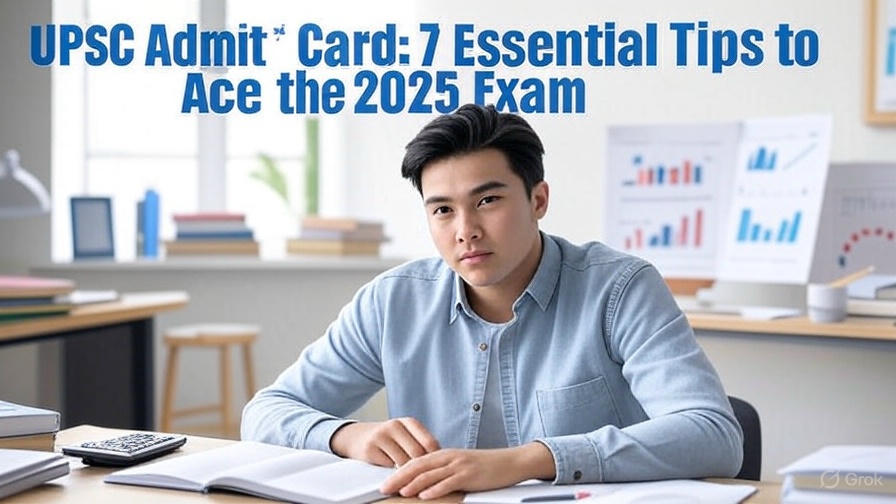
upsc admit card is the lifeline for every aspirant gearing up for India’s Civil Services Examination 2025. From accessing the e-hall ticket portal to navigating exam-day protocols, mastering your admit card process ensures a stress-free experience and lets you focus on what truly matters—your performance.
Table of Contents
- Why the UPSC Admit Card Matters
- How to Download Your UPSC Admit Card
- Verifying Details on Your UPSC Admit Card
- Common Discrepancies & How to Fix Them
- Documents to Carry Alongside Your UPSC Admit Card
- Exam-Day Protocols You Must Follow
- Bonus Tips to Maximise Admit-Card Efficiency
1. Why the UPSC Admit Card Matters
Your UPSC admit card isn’t just a PDF—it’s your ticket to one of the toughest exams in the country. It confirms your:
- Eligibility and registration
- Exam centre location and timing
- Identity proof via photograph and signature
Missing or incorrect details can lead to entry denial, so treating it with the utmost priority is non-negotiable.
2. How to Download Your UPSC Admit Card
Follow these simple steps on the official portal (dofollow link to UPSC):
- Visit the UPSC e-Admit Card Portal
Navigate to https://www.upsc.gov.in → “Examinations” → “e-Admit Cards”. - Select Civil Services Prelims 2025
Click on “Civil Services (Preliminary) Examination 2025”. - Log in with Credentials
Enter your Registration ID or Roll Number, plus Date of Birth. - Solve the Captcha
Type the code exactly as shown to verify you’re human 😉. - Download & Print
Download the PDF and print at least two copies on A4 sheets.
Pro Tip: Use a desktop browser for best formatting. Mobile downloads sometimes lead to cropped printouts!
3. Verifying Details on Your UPSC Admit Card
Once downloaded, cross-check every field carefully:
| Field | What to Check |
|---|---|
| Full Name & Date of Birth | Exact match with your official ID |
| Roll Number & Registration ID | Correct digits, no typos |
| Photograph & Signature | Clear, unblurred, recent |
| Exam Centre Address | Full postal address and landmark |
| Exam Date & Reporting Time | Match with official schedule (May 25, 2025) |
Heads-up: If your centre is a big campus (e.g., DU North Campus), note the specific building to avoid last-minute confusion.
4. Common Discrepancies & How to Fix Them
Even top-scoring aspirants sometimes face admit-card errors. Common issues include:
- Name Spelling Mistakes
- Wrong Date of Birth
- Mismatched Photograph
- Incorrect Exam Centre Allocation
Resolution Steps:
- Report within 7 days of release (i.e., by May 20, 2025).
- Contact UPSC Facilitation Centre:
- Phone: 011-23098543, 011-23381125
- Email: feedback-upsc@gov.in
- Provide Supporting Documents:
Send scanned ID proof and a descriptive email. - Keep Records:
Note down your ticket number or email reference for follow-up.
Prompt action ensures you receive a corrected e-admit card well ahead of D-Day.
5. Documents to Carry Alongside Your UPSC Admit Card
On exam day, carry the following:
- Printed UPSC Admit Card (hardcopy only)
- Original Photo ID (Aadhaar, Passport, Voter ID, etc.)
- Passport-size Photographs (same as uploaded)
Note: Soft copies on your phone or smartwatch are not accepted.
6. Exam-Day Protocols You Must Follow
UPSC’s strict guidelines maintain exam integrity. Remember to:
- Arrive 60 minutes before reporting time.
- Keep electronic gadgets (mobiles, smartwatches, calculators) at home.
- Use only a black ballpoint pen for OMR marking.
- Follow invigilator instructions without argument.
Failure to comply—even if it’s a minor slip—can lead to disqualification.
7. Bonus Tips to Maximise Admit-Card Efficiency
- Multiple Backups: Save the PDF in Google Drive, email, and a USB stick.
- Centre Visit: Do a dry run to your exam hall a day before.
- Check Weather & Transport: Plan for possible traffic jams or rain.
- Stay Updated: Bookmark the UPSC notices page for last-minute alerts.
- Mindset Prep: View your admit card as a milestone—it marks the culmination of months of hard work!
Internal Resource: Explore our in-depth UPSC CSAT Syllabus: 7 Powerful Insights to Easily Crack UPSC 2025 for topic-wise preparation tips.
External Resource: Official UPSC notifications and helpline details are available at the UPSC website.
By mastering the UPSC admit card process, you eliminate avoidable stress and set a proactive tone for the rest of your exam journey. With this guide, you’re now equipped to download, verify, and leverage your hall ticket like a true Civil Services champion. Best of luck, aspirant!
